The recent NSA leaks from whistleblower Ed Snowden have publicly confirmed that digital privacy does not exist. The federal government and intelligence agencies have direct server access to the world’s most popular sites and services including Facebook, Google, Microsoft, Apple, and more. This means that all of your data when using these services including Skype, YouTube, etc has been compromised and can be used against you whenever strategically necessary.
Always remember, you are being recorded and monitored regardless of whether you have done anything wrong or not. This includes your emails, Internet activity, searches, banking activity, passwords, etc. Basically everything to build a complete profile about who you are, how you think, how you live, etc. This is very powerful data gathering and the goal of the intelligence agencies is nothing less than Total Information Awareness to be used to control and manage populations.
For these reasons, I have compiled some helpful tips to help you maintain your privacy and integrity when using the Internet. These are by no means comprehensive, but they can be quite useful and give you some semblance of peace when browsing.
1. Use StartPage.com for all your searches.
Known as “the world’s most private search engine”, StartPage will allow you to search anonymously and securely through Google. It is probably the only search engine that does not collect or share any personal information about you. You can even access pages through a proxy quickly and easily. StartPage functionality can be easily added to your browser for all searches made through the address bar. If you value your privacy, this is really a no-brainer.
If you use Google, Bing, Yahoo, etc. then everything you search is logged to your IP address and is used to build a comprehensive profile about all your online activity. This means that the government literally has the ability to know everything you’ve been interested in, how you type (thus, how you think), and much more. Protect your searches!
2. Consider using an Anonymizer such as Tor to protect your identity.
Tor prevents anyone from learning your location, browsing habits, and is an extremely effective tool against network surveillance and traffic analysis. Tor is essentially a network of virtual tunnels run by volunteers that allows your real IP address to remain hidden and undetectable when browsing the Internet. It is used by whistleblowers, hackers, and all those who value anonymity. You can also use it to access sites that your ISP has blocked or banned. Keep in mind, if you use Tor to access personally-identifying sites like Facebook then you pretty much lose your ability to remain anonymous. Learn more about this powerful software and please use it responsibly! To get started quickly, please download the Tor Browser Bundle. Using this software wisely and effectively will likely require changing your browsing habits, so be aware of this.
3. Consider using a private and secure social network like Pidder.
This is a private social network that uses encrypted communication and offers the ability to remain anonymous. If you are truly looking for ways to stay in touch with close ones in a uncompromised manner, this could be the site for you. While it will not have the userbase of Facebook, this is still an excellent alternative for secure social networking.
4. Use a firewall and a secure wireless connection.
Protecting your inbound and outbound network traffic is essential. There are many free software options available for this. I cannot guarantee the integrity of these programs, but I personally recommend Little Snitch for Mac users. It appears that Outpost may be a good alternative for Windows. The key is to be able to see what services/sites are trying to send/receive data over your connection. The more stringent your firewall rules are, the better. Keep your computer clean by using some kind of anti-spam/spyware software and minimize your use of highly sketchy sites.
5. Delete your cookies regularly and log out of Facebook when you are not actively using it.
Almost every time you visit a site, you download a cookie from that site, which is often used to track and collect data about you, the sites you visit, etc. Therefore, deleting cookies and temporary Internet files from your browser frequently is necessary. I recommend CCleaner as an effective way to do this. Most people leave a Facebook tab open and continue browsing, not realizing that every page that has a “Like” button actively logs and tracks their online activity. Facebook collects all your browsing data and then sells it to third parties, including passing it onto intelligence agencies. Therefore, when you are not actively using Facebook, be sure to log out! Why should they know everything you’re up to online?
6. Cover up or disconnect your webcam when you are not using it.
Did you know that your webcam can be secretly activated without you being aware of it? Hackers and intelligence agencies have the ability to do this, so effective countermeasures must be taken here. This can be done WITHOUT the indicator light coming on, so you won’t even know that you are being watched or recorded. This is why I recommend taping over or covering up your webcam when you’re not using it. Why take the risk? Do you really want the government to have the ability to spy on you while you are in your bedroom? The same thing can be done on cellphone cameras/microphones, so be aware of that too. The only way your phone cannot be used to track/record you is if the battery is taken out, which is another reason why many new smartphones come with non-removable batteries these days.
7. Learn to use secure email services like HushMail or encrypted email.
Communicating using email is vital and part of our everyday lives. If we use services like Gmail, Hotmail, or Yahoo, those services are not secure and are compromised. Therefore, switching over to a secure service such as Hushmail can be valuable. Or learn how to use Pretty Good Privacy (PGP), which is a way to send encrypted email and files that only a trusted third party can open and view. Essentially, PGP uses public-private key cryptography, where you will give out your public key to trusted recipients. Messages can only be decrypted by using your special private key file (that you keep safe) and the sender’s public key. You can even encrypt files so that only a specific person can open them. Learning to use PGP requires some technical knowledge but can be very useful for those who want to communicate securely and is well worth learning, in my opinion. Please see this tutorial or this video to get started. There are some excellent YouTube videos that can really help out with this.
***************************
Be smart about how you communicate online. If you take no precautionary measures, then you should assume that your communications are being recorded and monitored at all times. Do not discuss illegal or secret activities on Facebook or through Skype or Gmail. Ultimately, we should be greatly decreasing our use of these compromised services altogether! Be aware of what you type and consider their ramifications if ever made public. We must exercise great discretion and discernment when it comes to our online activities now. The methods listed above are by no means comprehensive and are just a small way to boost your privacy. If you have other privacy tips, please mention them here in the comments for all to see and benefit from. In the end, it is all up to the user to do their part in maintaining their online integrity. Safe browsing my friends!
Eliot Estep: We are all divine beings of love at our core! I AM a genuine truth-seeker dedicated to living a life of joy, peace, and abundance. I value integrity, freedom, and creative self-expression above all. It is a privilege to be here during this time of great change. Let us prepare. Main areas of research: conspiracies, global affairs, extraterrestrials, spiritual advancement + Sun: ♏ + Moon: ♎ + Ascendant: ♋ + This article first appeared at Collective Evolution.


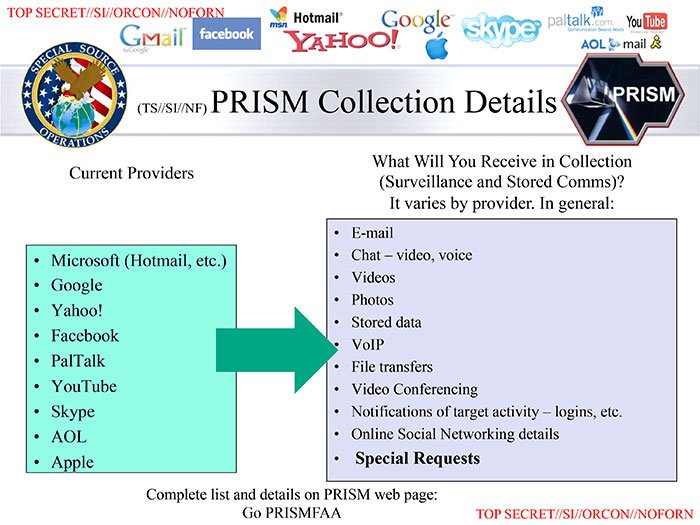
Be the first to comment on "7 Powerful Ways to Maintain Your Privacy and Integrity Online"