Chris Dougherty, Contributor
Activist Post
The DataLocker DL3 portable encrypted hard drive is a ready-to-use solution that provides data security and peace of mind in the event of equipment loss or theft.
DataLocker, Inc. is a provider of hardware encrypted storage devices. From their headquarters in Overland Park, Kansas they have provided their secure hard drives to a variety of clients including government agencies, military personnel, educational institutions, Fortune 500 companies and individuals just like you.
Jay Kim, President and founder of DataLocker, recently got in touch and sent me one of their DataLocker DL3 portable encrypted hard drives in hopes that I would take it out for a spin. I have been checking it out in detail over the last week and I have to say I am really impressed with the ease of use and superb feature set that this drive delivers.
Once the drive is unpacked from the box and in your hands, you immediately get the impression that this is a high-quality and secure hard drive. The shock and drop resistant enclosure is a solid, yet light weight, brushed metal design that includes a removable silicone protective guard. The unit weighs in at only 9 ounces and leaves a small footprint measuring a mere 4.73″ x 3.15″ x .91″ (120mm x 80mm x 23mm). I found that I can easily fit the DataLocker DL3 drive in my front jeans pocket while I’m on the move and could most likely use a screen protector from a comparably sized smartphone display in order to keep the touch screen from getting scratched up.
DataLocker DL3 Encrypted hard drive features.
The DataLocker DL3 portable encrypted hard drive comes packed with some serious security features including a 256-bit hardware-based AES (XTS mode) encryption engine. However DataLocker didn’t stop there, they added additional key features including:
- Automated Self-Destruct Mode (for mitigating brute force password hacking)
- Adjustable number of failed login attempts to trigger Self-Destruct Mode
- Rapid Secure Wipe (rapid key zeroization, deletes drive contents with the push of a button)
- Creation of an unencrypted read-only partition, recognized as a virtual CD-ROM (VCD)
- Built-in keypad randomization (avoid ‘Shoulder Surfing’ and fingerprint lifting)
- Alpha-numeric password support plus the # and * characters
- Adjustable minimum password length from 6-15 characters
- Optional RFID based 2 factor authentication
- FIPS 140-2 Validation
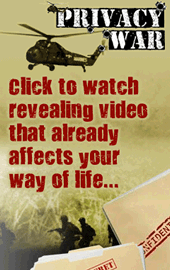 You won’t be need to install any software or drivers as all encryption and management functionality is performed at the hardware level. The drive is also compatible with all major platforms including Windows, Mac and Linux systems.
You won’t be need to install any software or drivers as all encryption and management functionality is performed at the hardware level. The drive is also compatible with all major platforms including Windows, Mac and Linux systems.
The DataLocker DL3 connects to your computer via a Super Speed USB 3.0 interface and it even includes the required cable. You won’t be needing any external power supply as the drive gets it power from the USB interface.
Once the drive is connected to your computer you are immediately presented with a user-friendly, multilingual interface that can be accessed easily using the patented touch screen display. The digital alpha-numeric keypad makes you feel like you are accessing some high-tech piece of equipment from a James Bond movie.
The first time you use the device you’ll need to enter the setup menu so you can change the admin password from the default of “000000″. Initially the drive is configured for a 6 character password, however the password length can easily be adjusted from the setup menu. While in the menu, you can also enable a separate ‘User’ password. The User account has read/write access but does not allow access to the admin Setup menu. Once the password has been updated you can simply back out of the menu and click the “Connect” icon to start using the drive.
I did find one element of the user interface to be slightly confusing. Immediately after I ejected the drive from the Windows system tray and selected the Disconnect icon on the the drive itself I was presented with a screen that says “Data Secured” and has a Connect icon. I pushed the “Connect” icon expecting that I would immediate reconnect or be presented with a password prompt; however, instead I was then presented with the typical Startup screen that says “Start” and has an image of a finger. Once the Start icon is clicked the screen that follows finally allows me the choice of re-connecting the drive or entering the setup menu. It seems reasonable to me that once Disconnect is clicked you should just bypass the ‘Data Secured’ Connect screen and just go straight to the DataLocker Start screen with the image of the finger. It’s not a big deal, the current process just has an extra unnecessary step in my opinion.
The DataLocker DL3 encrypted hard drive also comes with a variety of storage capacities and speed options, ranging from 500GB and 1TB drives to 128GB and 256GB solid-state drives (SSD). The solid-state drive option, combined with the USB 3.0 interface, provides super fast file transfers that should meet most anyone’s requirements.
You can find the DataLocker DL3 User Manual, free helpful utilities and other information on the DataLocker download page: http://www.datalocker.com/support/downloads-firmware-and-manuals.html.
 DataLocker DL3 Plug-n-Play Security
DataLocker DL3 Plug-n-Play Security
The DataLocker DL3 encrypted hard drive has a variety of use case scenarios. Of course there are the obvious ones like simply storing your personal documents, videos and images on it or maybe distributing it to mobile employees to keep sensitive company documents protected in case of loss or theft.
More covert types might appreciate the fact that they can potentially create a secure, disposable operating system environment on the DataLocker DL3. You would only need to install virtualization software like VMWare or VirtualBox on to the drive, along with your favorite virtual machine images likeWhonix and Backtrack. In the event of a compromise, you would simply wipe the entire environment, along with all traces, by pushing the ‘Zeroize Drive’ button in the setup menu.
This is an important feature to take note of because, according to a federal judge in Colorado, encryption keys and passwords are no longer protected under the 5th Amendment. So it would seem that destruction of the encrypted file system is the next best alternative in such a case.
Summary
If you are looking for an easy way to secure your data in the event of loss or theft the DataLocker DL3 portable encrypted hard drive offers everything you could need. Although more expensive than some of its competitors, you shouldn’t let the price scare you away, as the DataLocker DL3 offers a huge set of premium features that I have’t seen with any other drive. With its slick exterior design and high-tech touch screen interface I consider it to be the “007 Aston Martin” of encrypted hard drives.
DATALOCKER DL3 Portable Encrypted Hard Drive:
- Pros: Lots of security features, touch screen display, user-friendly interface, compact size, rugged enclosure, can use it out of the box.
- Cons: Price, confusing menu navigation after Disconnecting drive.
You can find out more about the DataLocker DL3 encrypted hard drive by visiting the official DataLocker website at: http://www.datalocker.com/products/datalocker-dl3.html
VirtualThreat.com subscribers get 10% off any DataLocker encrypted hard drive order by using the following coupon code during checkout on the DataLocker.com website.
Coupon code = VTHREAT10
Chris Dougherty is a grey hat hacker and online security expert. Please visit his blog, www.VirtualThreat.com, for more excellent news and information about protecting yourself in cyberspace.
var linkwithin_site_id = 557381;
linkwithin_text=’ Articles:’



Be the first to comment on "DataLocker DL3 Portable Encrypted Hard Drive Review"